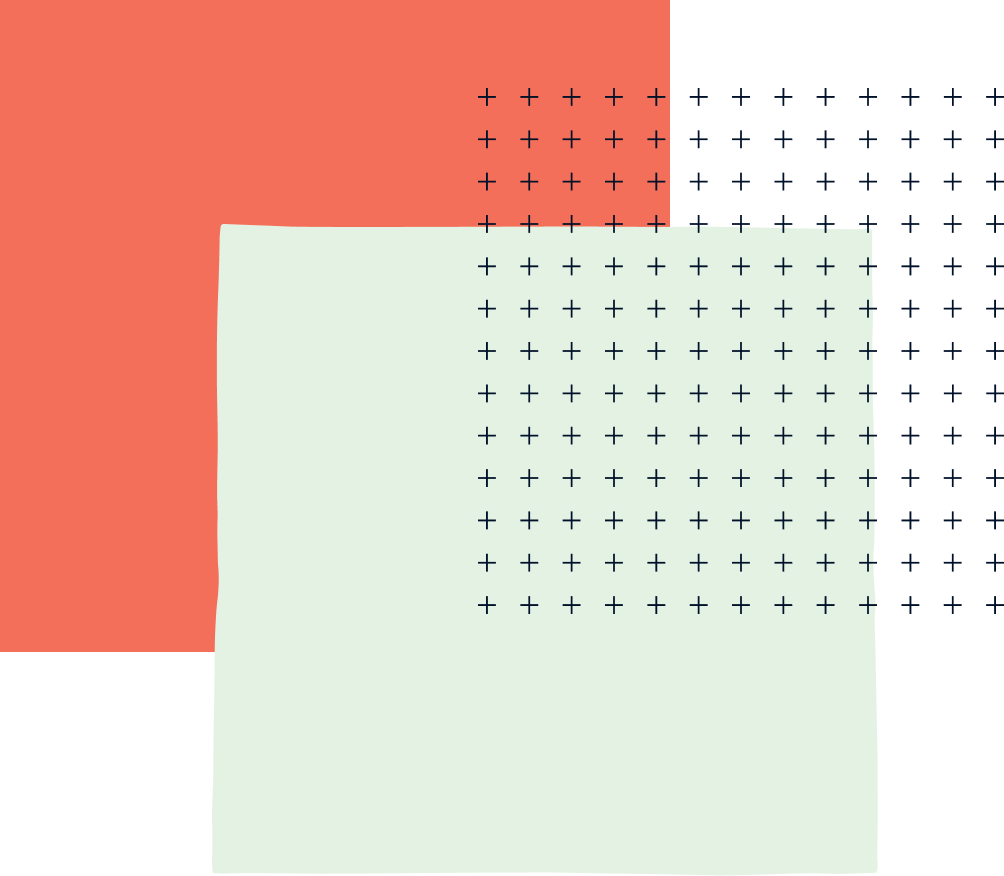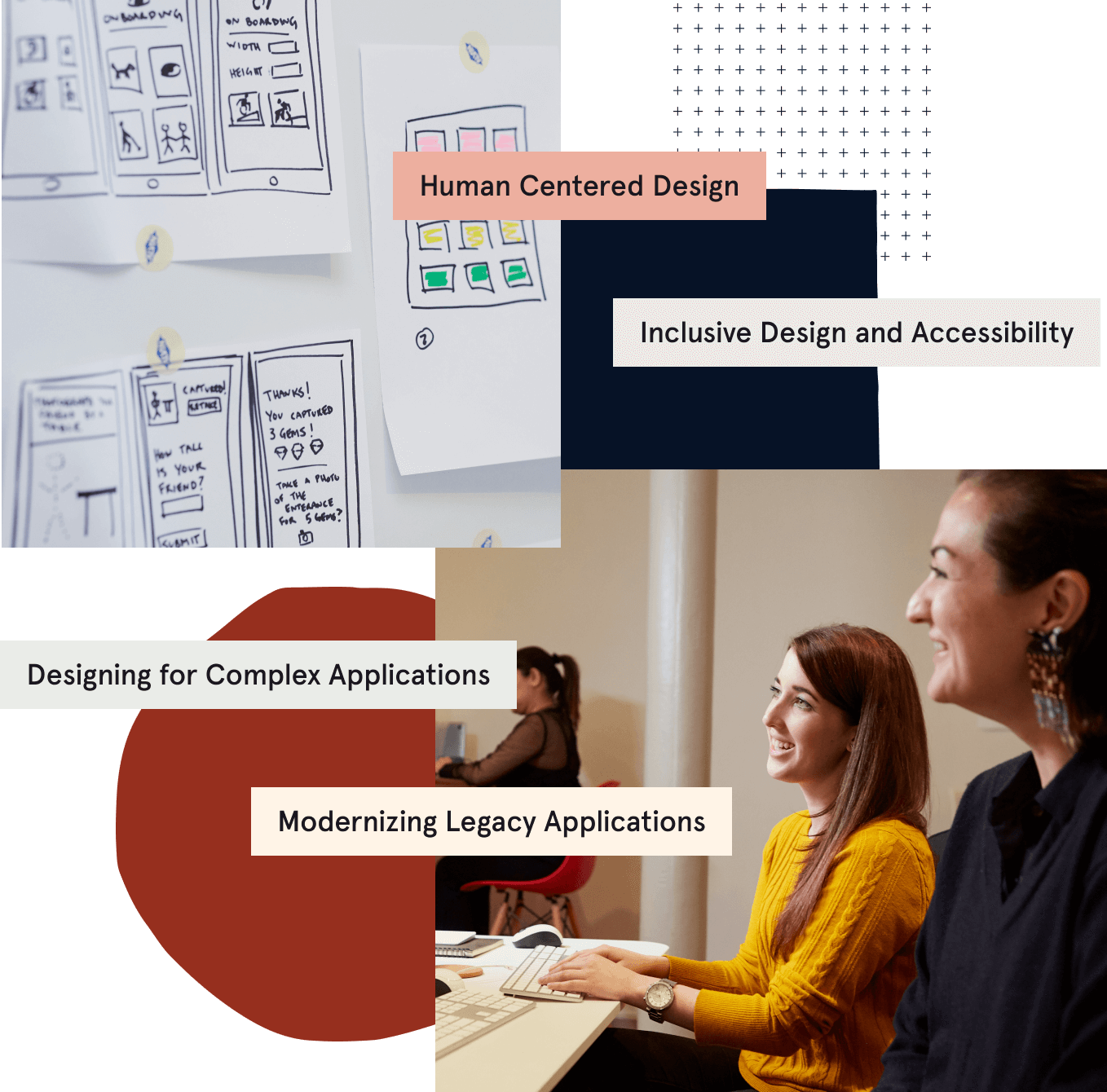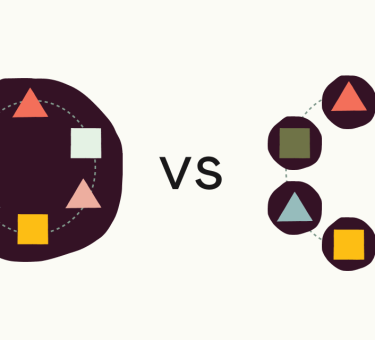When safety is at stake, timely communication is crucial. Are you confident that your emergency notification system (ENS) software is reliable in all situations?
Here are three tactics to strengthen your emergency notification system:
1) Eliminate a Single Point of Failure
If only a couple of people know how to use the ENS, it’s a huge risk — what if there’s an emergency when one of these employees is out sick? Cross-training several people on the notification process helps distribute information more broadly, eliminating the risks of a single point of failure.
Since safety and speed are paramount to a robust emergency notification system, it has to be intuitive and easy to use for end-users. A previous project saw us streamline our client’s notification and reporting process from 37 steps down to 10, reducing the opportunity for human error and improving the speed and usability of this critical software.
This helped make the ENS software more straightforward, enabling their entire team — rather than a select few — to prevent a single point of failure and help their most at-risk customers when minutes matter.
2) Know the Limitations
Whether purchasing an out-of-the-box solution or building a platform from scratch, when working with an emergency notification system, it is crucial to know the limitations of your product.
It’s always best practice to test the system’s capabilities before it’s used in a live event. Thorough testing helps us understand whether or not your emergency notification system software is prepped to handle the volume and type of notifications for an event.
A strong system involves testing in a robust staging environment that reflects the production of your ENS as closely as possible, every step of the way. Developers then know the limitations before pushing features to production. Moreover, on large projects code churn adds up quickly, and with no sandbox environment to play around in, developers can be left confused about how it all connects.
Truly understanding your platform’s capabilities means knowing :
- how much each communication costs
- limitations on how many messages can be sent
- how fast messages will be sent in an emergency
A good practice is to have a backup plan that involves multiple ways to contact the customer. It’s even better if your ENS has a way to confirm the messages were received by customers. Additionally, have workarounds in place because if your notification system isn’t working as planned, another system can be used to get the message out efficiently.
Knowing the limitations of your ENS also involves taking a look at your product’s current tech solution. For instance, it’s important to know whether or not your data is being stored on-prem or in the cloud. Every part of the process of building an emergency notification system takes longer when it’s not in the cloud, as developers have to jump through more hoops to get things done — making things like debugging, deployment, and the quality assurance process more time-consuming.
Every piece of software has limitations. Knowing yours in advance saves you time, money, and stress.
3) Strong UI Design
A readable and understandable user interface (UI) is imperative to a strong emergency notification system.
On a previous project, our client had to generate reports and dig through them for the information they needed, taking up valuable time. Tandem redesigned their ENS and created an easily accessible dashboard so employees could have an at-a-glance view of critical facilities and communities affected by outages. This upgrade to the user experience minimized confusion and complexity, making onboarding for new employees faster and easier.
Moreover, the report took a long time to load, and employees couldn’t do anything else in the dashboard while it loaded. They would be stuck waiting and refreshing the screen multiple times waiting for the report to show up. The new and improved UI design includes background jobs, or asynchronous updates that empower employees to do other tasks within the application while waiting for the report. This saves them time during their daily use of the application.
Working in the energy sector, government-mandated requirements change often. Creating software with thoughtful UI design enables you to quickly and easily pull reports to grab information the government asks for. This ability to adapt to the latest reporting regulations has led to our client facing far fewer fines than their counterparts in the industry (in 2022, their closest competitor was charged 417 times the fine amounts that our client was!), and overall a stronger, more agile ENS.
Building emergency notification system software that can withstand all types of situations is crucial to ensuring customers’ safety. Preventing a single point of failure, knowing the limitations of your ENS, and thoughtfully redesigning the UI are a few ways to make your system stronger. Taking time to reinforce these tactics can save your team time and money — and customers’ lives.